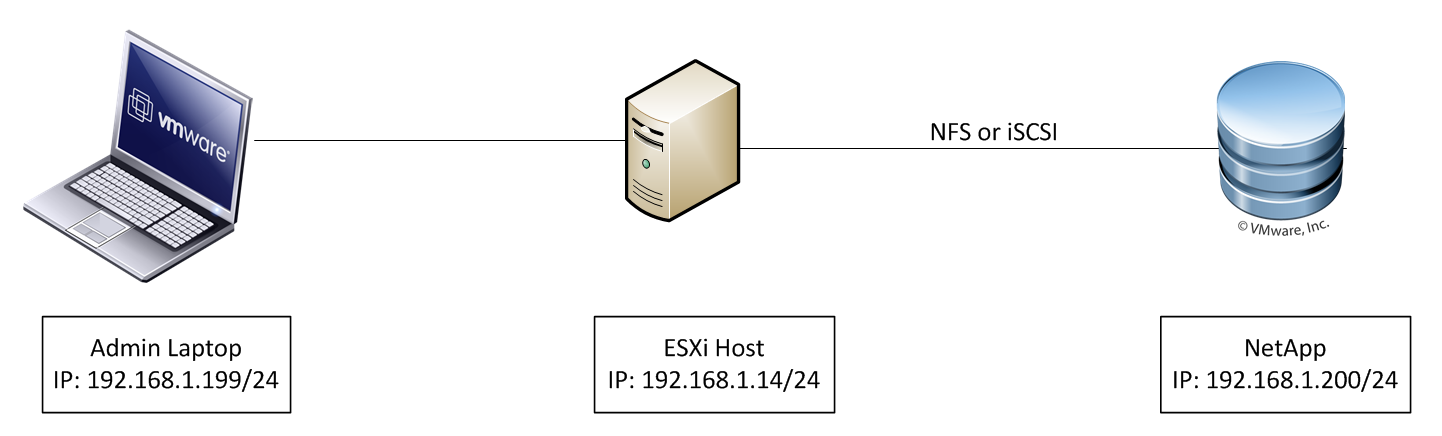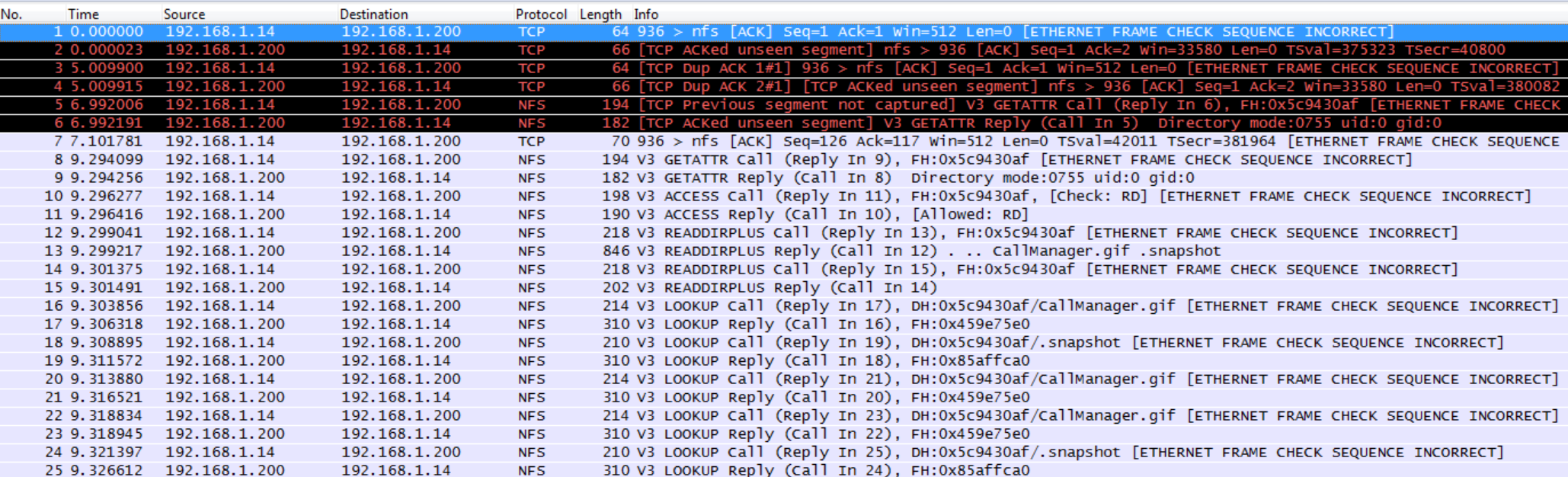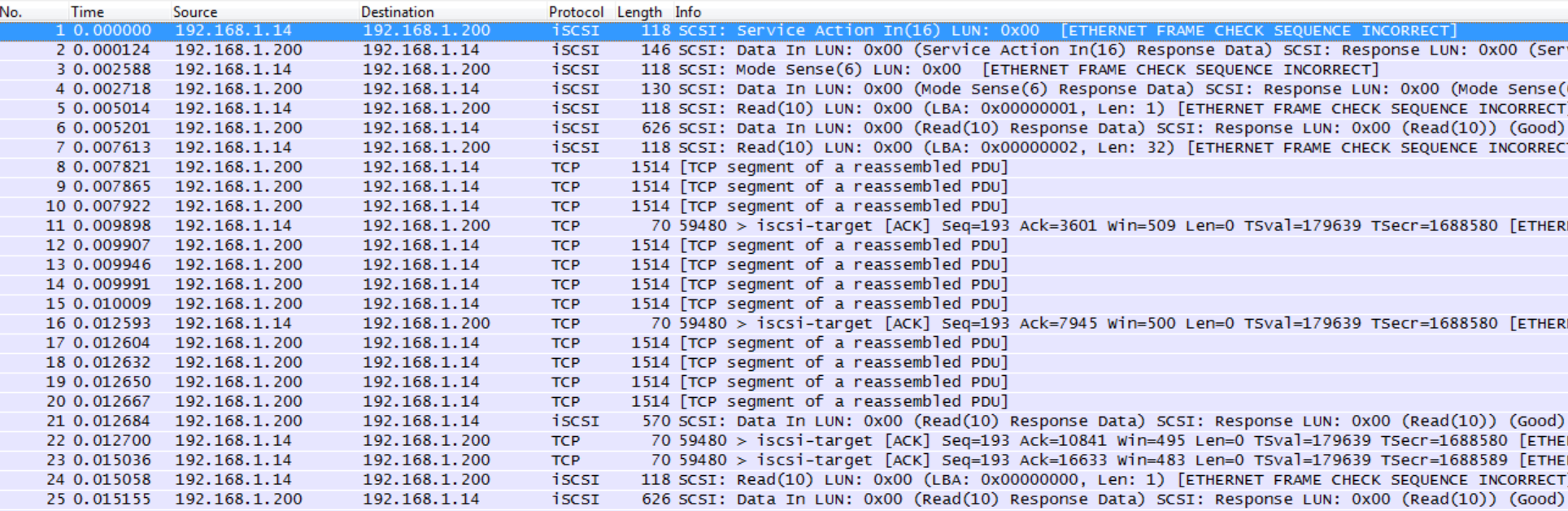NFS and iSCSI Packet Captures
I got really excited when I learned about the native packet capture abilities our NetApp filers. I remember when I first started learning about “Datacenter” networking that I had a lot of questions about how packets were encapsulated (which affects how you need to configure routing and makes a significant impact on your design). Here is a quick diagram to illustrate the concept (and it has the IPs for the devices that will appear in the packet captures):
Based on the diagram above, my question was: If I am using ESXi to upload a file to a datastore that resides on the NetApp, will be packets be encapsulated directly from my laptop to the NetApp, or will it be the laptop to the ESXi host, and then the ESXi host to the NetApp? Then the next question is: Would it be different for NFS and iSCSI? In the early stages of my learning, I just played around with routing to find out this answer, but now we can just go directly to the raw packets to see. Using the IPs you see above, I am going to start the capture on the NetApp and from my admin laptop open my vi client and upload a file from my desktop to a datastore located on the NetApp. I repeated this process twice, once for NFS and once for iSCSI. Here are the two captures (first NFS):
We can see from the source and destination IPs, the only communication is from the ESXi host to the NetApp and vice versa. This means is that your admin laptops do not have to be able to route to your storage subnet (which is often alluded to, but rarely explained out). Did you notice how clearly the file I uploaded is displayed (CallManager.gif)? So we’ve got our answer for NFS, how about iSCSI:
Turns out that iSCSI communicates the same way. Regardless of your chosen protocol, you will terminate a session from your computer to your ESXi host, and then a second session from your ESXi host to your NetApp.